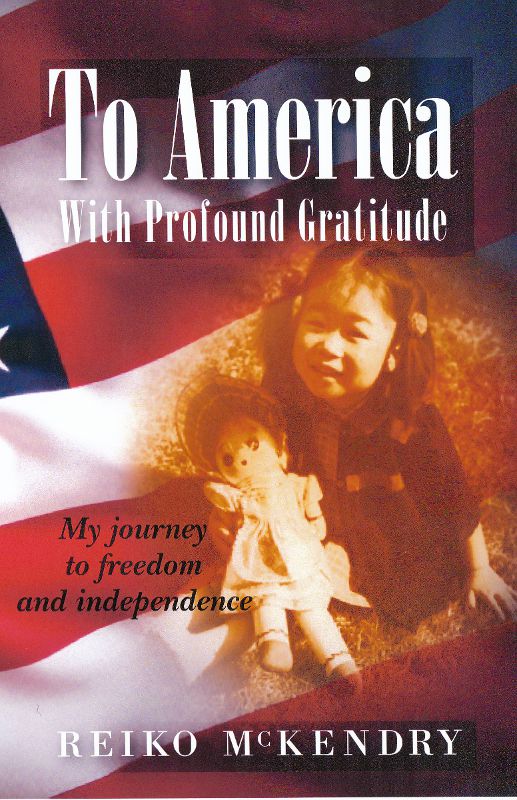If you are already organized electronically, there is no need for you to read this post. For the rest of you who are in a constant state of chaos due to disorganization, this short post will probably help you (1) get organized and, consequently, (2) reduce your stress level significantly.
The point of a filing system is to be able to find items instantly when needed. Until a few years ago, I did not think to organize electronically. After all, in terms of a physical filing system, I considered myself fairly-well organized. Now that I do organize electronically almost daily – as soon as a task is completed, which is key to remaining organized – I don’t know how I used to get by without it.
The first inclination of the value of electronic organization came when we began attaching receipts electronically in QuickBooks Online Edition (QBOE). Now that we can file year-end income taxes electronically, did you know that the IRS accepts electronic receipts as well? In other words, AFTER you scan and upload each receipt for every transaction in QBOE, there is no need for you to keep physical receipts. (That said, we do continue to keep most important business receipts; e.g., major purchases, rental certifications, etc. for up to seven years. Just in case…)
Next, after nearly three years of visiting a local Microsoft Store weekly for personal training on how to keep up with technology, I finally began to feel comfortable about incorporating Microsoft OneDrive (cloud storage) for our business. Today, everything related to each of our businesses, as well as our household affairs, is organized electronically. Believe it or not, I like our electronic-filing system much better than the physical one. With the electronic system, it is so much easier to re-arrange items based on the best logical fit. When we so choose, we can also share files with colleagues – to keep everyone informed.
Here is an example of how powerful it is to be organized electronically. Have you ever needed to figure out if a product was still within warranty when it stopped functioning properly? I sure have. It is time-consuming to have to dig up physical warranty information and figure things out. As they say, “It’s not how hard you work; it’s how smart you work.”
Today, we have a warranty file of all products that we have purchased that identify who, what, when, where, why, and how. This is done both with a macro-level Excel spreadsheet which helps us identify, at a glance, among other things, when the expiration date for each product is. Also, each product has its own file of photo copies of pertinent information, such as receipt and product-warning label where applicable. When things do go wrong, you know you can check the expiration date with just a few clicks on the mouse; and if it is still within the warranty period, it is a breeze to claim a warranty coverage. Voilà!
Lastly, for David and me, the best part of electronic organization through OneNote is that we can look at each other’s up-to-date notes on any subject at any moment. We can also access both OneDrive and OneNote on our iPhones. Now that we are getting more comfortable with it, technology rocks!
Happy investing!